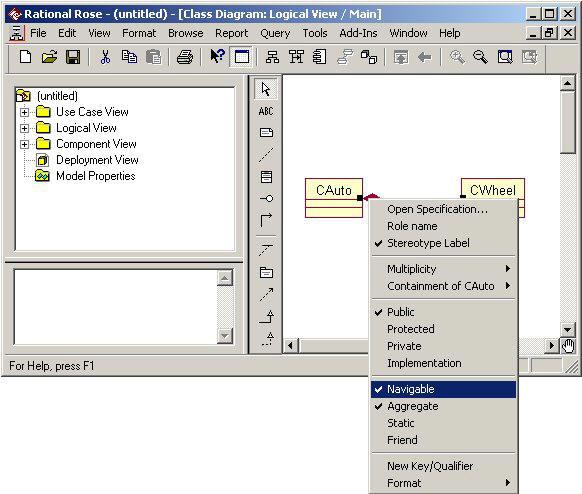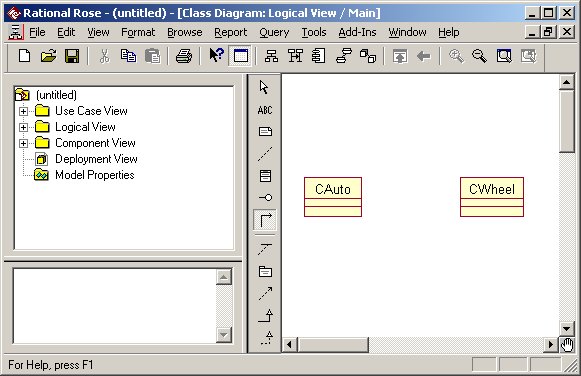
One of the most common questions about using Rational Rose to create class diagrams is, "How do I get it to show mandatory containment?" Here, in 5 easy steps, is how to draw an association, change it to Aggregation, and then to Containment.
Create two classes and place them on your class diagram.
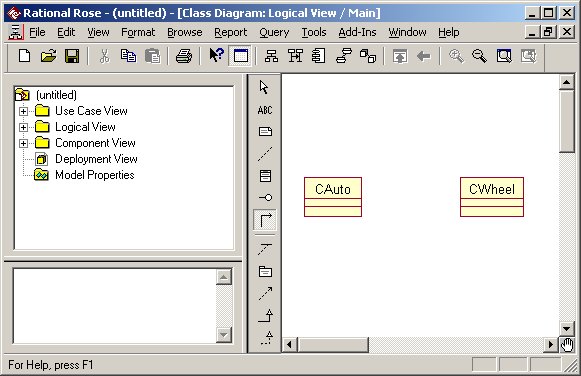
Using the Association tool, draw an association from one class to the other.
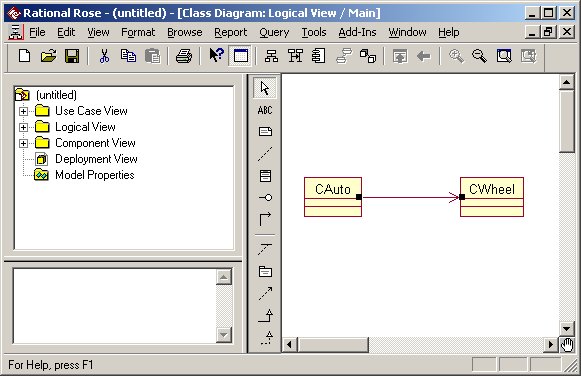
To change from a simple association to a voluntary containment (Aggregation) association, right-click on the source (CAuto) side of the association and checking Aggregate.
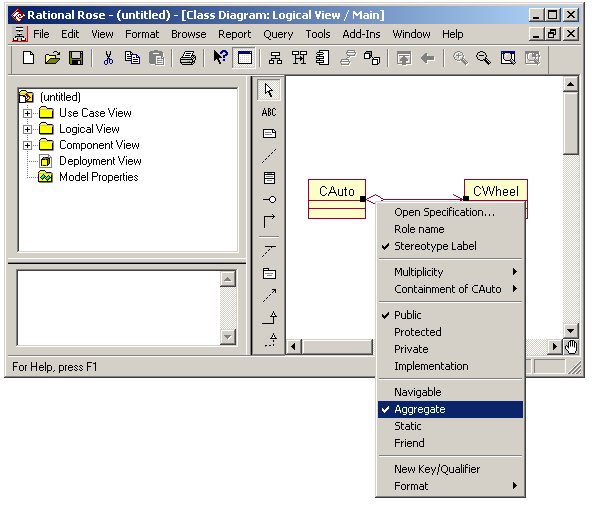
To change the type of the association to mandatory containment, right-click on the destination (CWheel) side of the association, and check Containment of CWheel -> By Value.

To make the association bi-directional, right-click on the source (CAuto) side of the association and check Navigable.