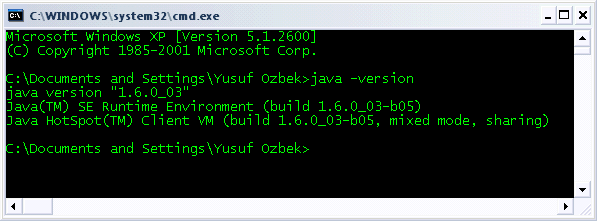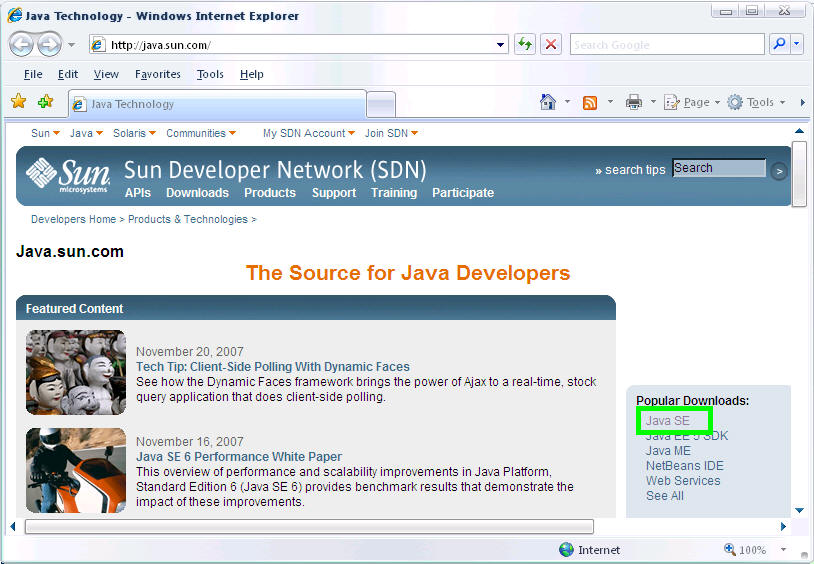
JDK Installation - Don't Forget to Setup ENVIRONMENT VARIABLES
1. Go to http://java.sun.com, then select Java SE from Popular Downloads on the right
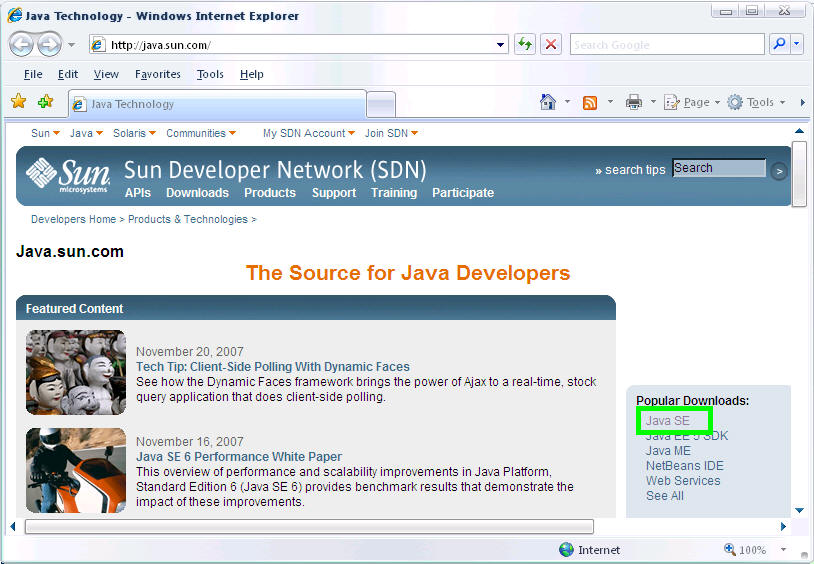
2. Download JDK 6
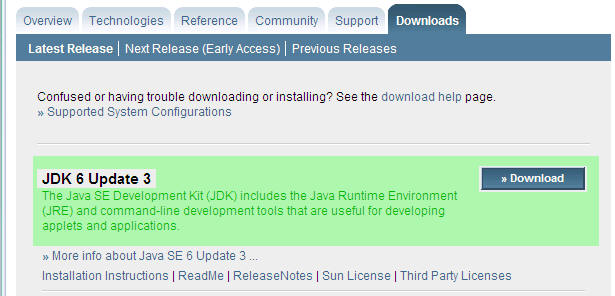
3. Accept the License Agreement, and then choose Windows Offline Installation
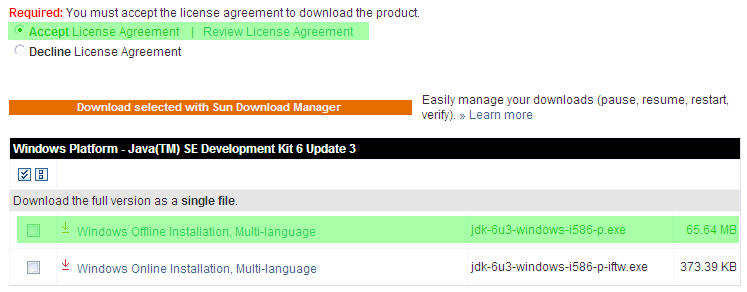
4. Installation is straightforward. Just follow the prompts. Click on CHANGE to install JDK to the root.
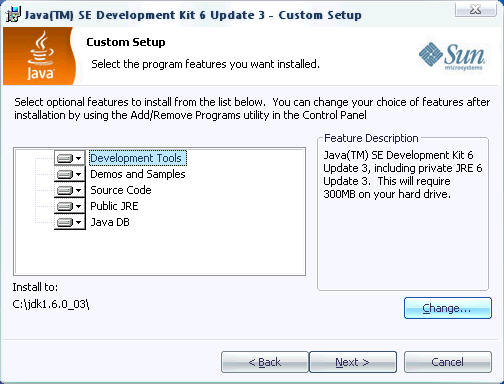
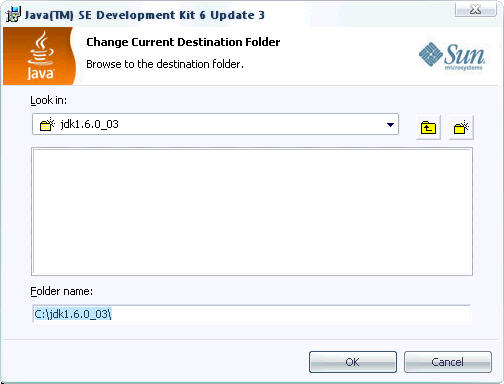
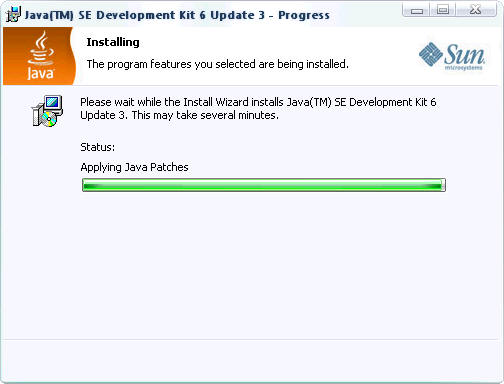
5. Install Java Runtime Environment (JRE) with the default settings
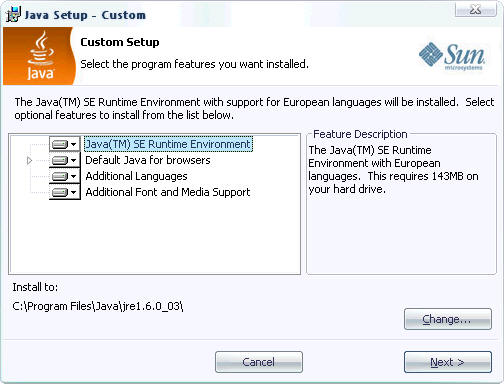
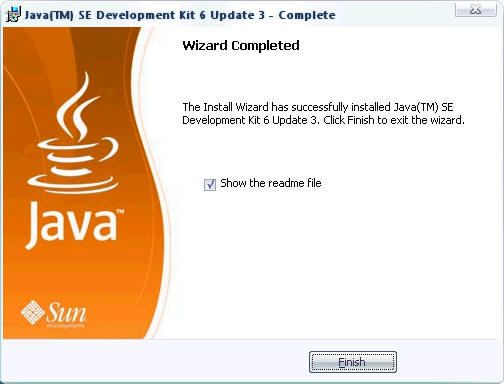
6.1- Right click on MY COMPUTER --> PROPERTIES --> ADVANCED --> ENVIRONMENT VARIABLES
6.2- Below the System Variables window, click NEW
6.3- Add the JAVA_HOME environment variable that points to your JDK installation directory
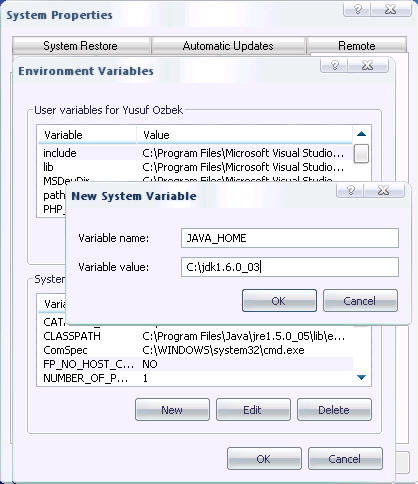
7.1- Add JDK-bin directory to the path.
7.2- In the System Variables window, find PATH, and then click EDIT
7.3- After the last entry, put a semicolon and add your JDK-bin Directory
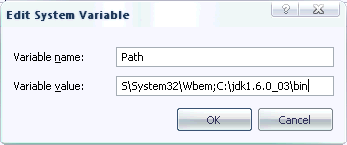
8. Test the installation as follows