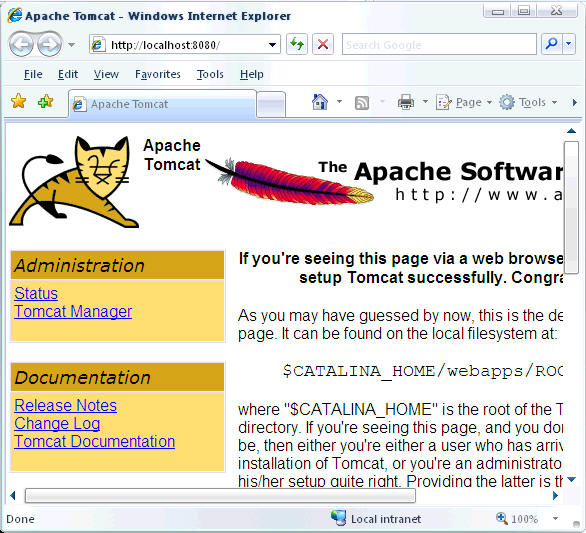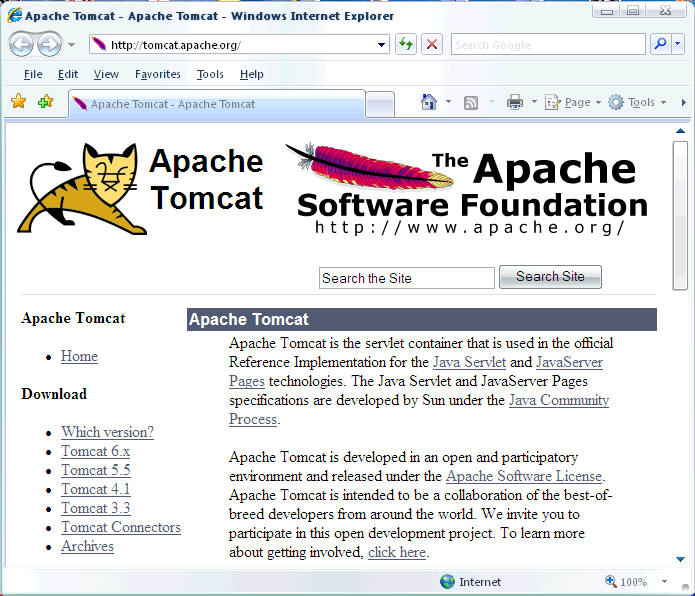
Tomcat Installation - Manual Installation Using Zip Package
1. Go to http://tomcat.apache.org and click on Tomcat 6.x under downloads
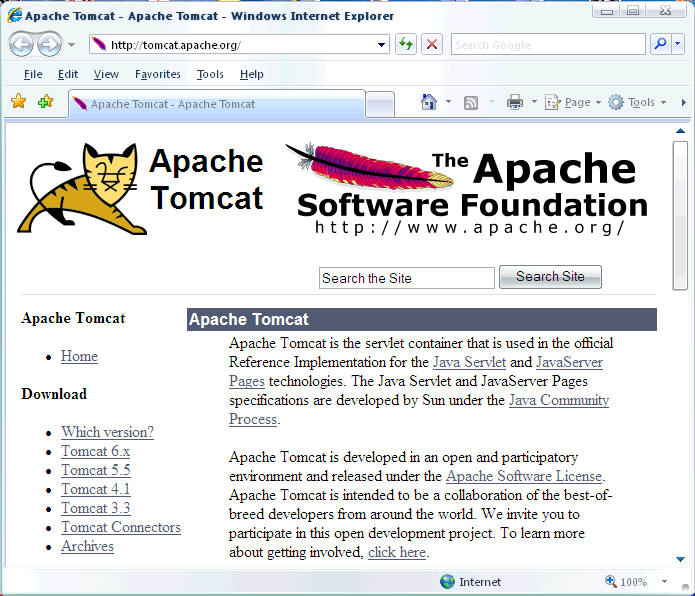
2. Scroll down to Binary Distributions, and choose either .ZIP package which could simply be run after extracting the archive or use the installer package. Installing from installer is straightforward. Manual installation from ZIP archive is demonstrated in this tutorial.
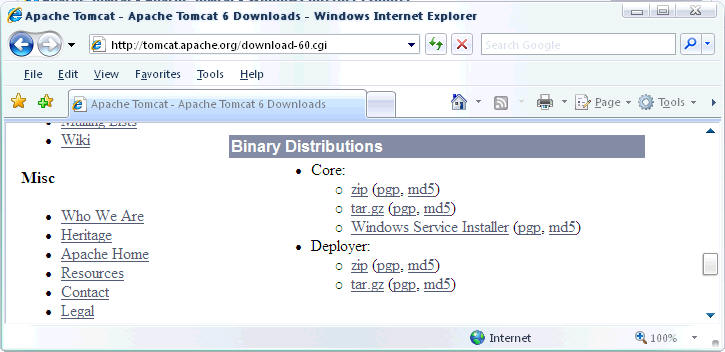
3. After downloading, just extract the archive as follows
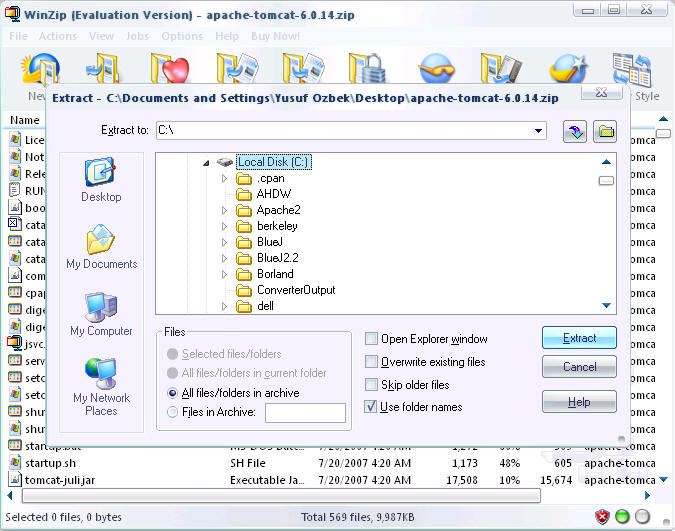
3. Apache-tomcat-6 directory is created by default. You may want to rename it to tomcat6 to make it easier to refer to the installation directory.

4. Add CATALINA_HOME environment variable as shown below
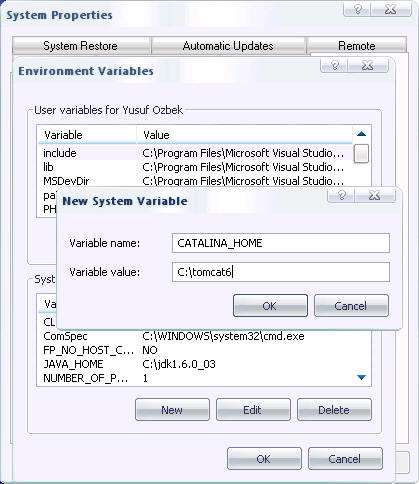
5. Copy the servlet-api.jar file from C:\tomcat6\lib
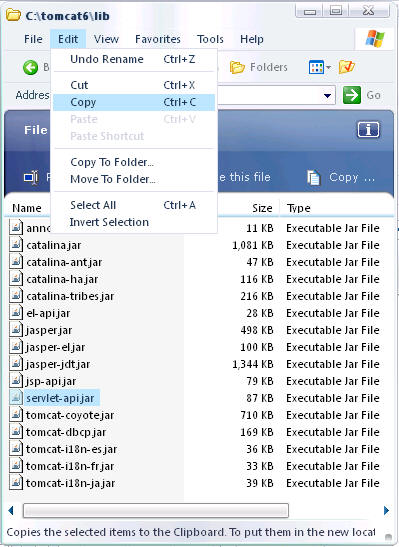
6. Paste the servlet-api.jar to C:\jdk1.6.0_03\jre\lib\ext
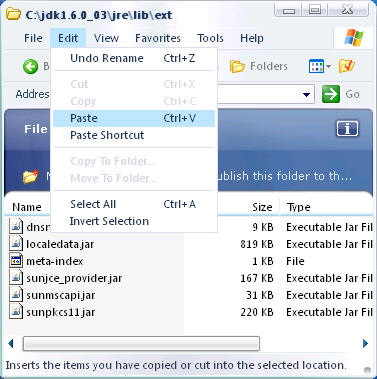
7.1 To run Tomcat, C:\tomcat6\bin\startup.bat
7.2 To stop Tomcat, C:\tomcat6\bin\shutdown.bat
The following screen indicates Tomcat is running
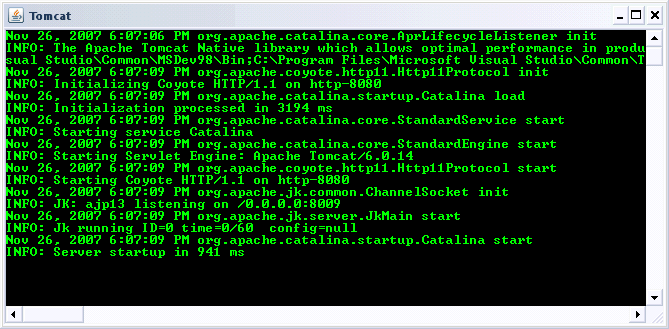
8. Access from the browser using port 8080 as follows